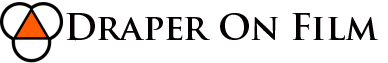When you check the stereo system, you can diagnose some problems. It is similar to checking the channels of the speakers. To overcome this type of problem follows the guides given below.
Always remember to switch on the wire before connecting or disconnecting wires and cables. Turn on the power at each step to check whether every operation is working properly. The process takes a few minutes to repair the stereo AV receiver.

Verify the power
First of all, check whether every plug is connected to the socket. Most of the time the plug is connected in a half and the power supply will be affected. Cross the connection that all the units are turned on in the sockets. Sometimes the socket makes confusion, so plug the wire with another outlet and make it work properly or not. If in all the cases the devices get failed then try out to repair the types of equipment.
Check the speakers and source selection
Receivers have various speaker forms like speaker A and speakers B. Check whether the right speakers are toggled and make sure that the correct source has been selected. While enabling this process, you have to fix no sound on the stereo receiver because the devices sometimes get overloaded.

Check the speakers
Connect the speakers with the working audio source, to ensure whether the device is working properly or not. Connect the speakers with the smartphone, it offers 3.5mm or RCA connections.
If you feel the stereo receiver has no sound, then the speakers may be damaged or defective.
Check the source components and wires
Test the wires of the speakers while connecting to the amplifier and connect the speakers with all source components, but still, you face the same kind of problems. Then the problem can be more severe with the device. Most of the input sources are suitable for the receiver while sometimes it will not work in other components.