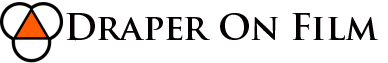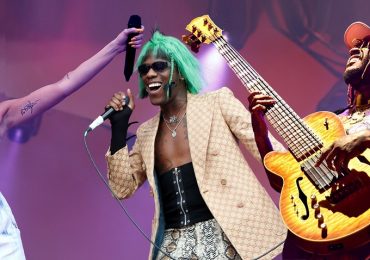There are many different steps you can take to improve the sound of your audio recordings. In this article, we’ll discuss the difference between audio pre-processing and post-processing, and we’ll give some tips on how to get the best results from each. Keep in mind that this is just a general overview – for more specific instructions, be sure to consult your audio software’s documentation.
There are two main types of processing when you’re recording audio: pre-processing and post-processing. Pre-processing is the process of cleaning up your audio before you record it. This includes things like noise reduction and EQing. Post-processing is the process of fixing up your audio after you’ve recorded it. This includes things like compression and limiting. We’ll discuss the differences between pre-processing and post-processing, and we’ll give some tips on how to use them effectively. Stay tuned!
What does post-processing mean by audio?
Post-production may seem quite intimidating at first, but in reality, it’s not that complex, and all listeners will hear the benefits. At this point, we should note that we’re talking about “audio post processing” rather than video editing, although some of the tools mentioned here may also be used for video work.
Before you get started recording audio for your video project, it’s important to understand what post-processing is and how it can affect the overall sound of your final product. By understanding these concepts, you’ll be in a better position to make informed decisions about the audio for your next video project.
Audio post-processing means changing the sound of an audio track using special software. This can be used to improve the quality of the track or make specific alterations to the tone or feel of the recording. It’s a great way to enhance your music recordings and can be used for podcasts, voiceovers, and more.

Post-processing audio is the process of editing and altering an audio clip to enhance or change its sound. It can be used to correct mistakes, remove unwanted noise, or make other changes to improve the audio quality. Post-processing can also create special effects or add new dimensions to the audio. While it’s unnecessary, post-processing can result in a more polished and professional-sounding clip.
Pre-processing the audio: tips to enhance your recording
Are you looking to improve the sound quality of your recordings? Whether you’re a musician, podcaster, or need to capture better audio for video projects, pre-processing the audio can make a big difference. By taking a few simple steps before recording, you can avoid common problems and make your recordings sound clearer and more polished. Here are some tips to help you get started.
To have a great recording, it’s important to have a good pre-processing routine. Here are some tips to help you get the most out of your recordings!
- Clean up your audio environment as much as possible. Background noise can be very distracting and make it difficult for people to understand what you’re saying.
- Be careful about volume levels – if one person is too loud or too quiet about the rest of the group, it can be difficult to hear them properly.
- Make sure everyone is close enough to the microphone to be heard clearly. This means that people in the back of the room might need to move closer, and everyone should avoid speaking too softly or loudly.